Managing inventory can often be a daunting task for Shopify brands, especially when trying to scale operations smoothly. With the pressures of meeting customer demands and maintaining accurate stock levels, many entrepreneurs find themselves overwhelmed. Fortunately, there is a solution that simplifies this process significantly.
Introducing Genie, the easiest inventory management tool designed specifically for Shopify users. Genie allows brands to effortlessly track their products, whether they are out of stock, running low, overstocked, or even in transit. In just a matter of minutes, you can create purchase orders based on suggested reorder amounts, manage split shipments, and update your inventory directly within your Shopify store. With Genie, mastering your stock has never been easier, setting your brand on the fast track to success.
Key Features of Genie
Genie offers a user-friendly interface that simplifies the inventory management process for Shopify brands. With its streamlined dashboard, users can effortlessly track the status of their products, identifying those that are out of stock, running low, overstocked, or in transit. This visibility allows merchants to make informed decisions, ensuring they maintain optimal stock levels and avoid lost sales due to inventory issues.
One of the standout features of Genie is the ability to quickly create purchase orders based on suggested reorder amounts. Within just a few minutes, you can generate orders that reflect accurate stock needs, minimizing the risk of over or under-purchasing. This functionality not only saves time but also enhances the efficiency of the supply chain, enabling businesses to focus on growing their operations instead of being bogged down by manual inventory tasks.
Additionally, Genie allows for the splitting of shipments, a crucial feature for those dealing with multiple suppliers or varying delivery times. By managing inventory updates directly within Shopify, users can ensure that their online store reflects the most current stock information without any hassle. This seamless integration fosters a smoother experience for both merchants and their customers, paving the way for increased satisfaction and loyalty.
Benefits of Using Genie for Shopify
Real-time Updates
Using Genie as your inventory management tool offers a streamlined solution for Shopify brands aiming to grow. Its user-friendly interface allows users to effortlessly track inventory levels, ensuring that you never run out of stock or face unnecessary overstock situations. This feature helps maintain a balanced inventory, which is crucial for meeting customer demands and optimizing cash flow.
Another significant advantage of Genie is its ability to create purchase orders quickly. With suggested reorder amounts calculated in minutes, you can easily replenish stock without the hassle of manual calculations. This efficiency not only saves time but also reduces the risk of human error, allowing you to focus on other essential aspects of your business. Additionally, splitting shipments and updating inventory directly within Shopify fosters a streamlined workflow that enhances productivity.
Genie also provides insightful analytics, giving you a clear understanding of your inventory trends. By analyzing data on products that frequently run low or are overstocked, you can make informed decisions that improve your overall inventory strategy. This insight empowers Shopify brands to scale effectively, with fewer headaches associated with inventory mismanagement, resulting in a more successful online store.
How to Set Up Genie
Getting started with Genie is a straightforward process that allows Shopify brands to quickly enhance their inventory management. First, you need to install Genie from the Shopify App Store. After installation, log in to your Genie account and connect it to your Shopify store. This integration will enable Genie to access your inventory data seamlessly, ensuring that you can manage your stock levels efficiently.
Once connected, take a moment to customize your settings. Genie allows you to set thresholds for low stock notifications, which helps you stay informed about products that need to be reordered. You can also configure how you prefer to handle overstock situations by defining your target inventory levels. This customization ensures that Genie is tailored specifically to fit your business needs.
The last step is to start tracking your inventory. Genie provides an intuitive dashboard where you can easily see the status of all your products. You will promptly receive updates about items that are out of stock, running low, or overstocked. With just a few clicks, you can create purchase orders based on suggested reorder amounts and even split shipments, all while managing your inventory directly within Shopify.
Managing Your Inventory Effectively
Effective inventory management is crucial for Shopify brands looking to thrive in a competitive market. With tools like Genie, tracking stock levels becomes a seamless process. You can easily monitor products that are out of stock, running low, overstocked, or in transit. This visibility allows you to make informed decisions, reducing the risk of lost sales due to stockouts or excess inventory that ties up capital.
Creating purchase orders is often one of the most tedious aspects of inventory management. However, Genie simplifies this by allowing you to generate purchase orders in just minutes, based on suggested reorder amounts. This means you can restock your inventory without the headache of manual calculations, making your supply chain more responsive to demand fluctuations.
Additionally, managing shipments becomes effortless with Genie. The platform enables you to split shipments and update inventory directly within Shopify. This integration streamlines your operations, ensuring that your inventory levels are always accurate and up to date, ultimately leading to greater efficiency and improved customer satisfaction.
Success Stories from Shopify Brands
Many Shopify brands have transformed their operations with Genie, the ultimate inventory management tool. For instance, a rapidly growing apparel brand faced challenges with inventory oversight as they scaled. By implementing Genie, they were able to accurately track product availability, distinguishing between items that were out of stock and those that were overstocked. This newfound clarity allowed them to make more informed purchasing decisions, resulting in a 30% reduction in excess stock while ensuring popular items were always available for their customers.
Another success story comes from a home goods retailer that struggled to manage shipments and reorder points. Using Genie, they could effortlessly create purchase orders based on suggested reorder amounts. They reported that within a few minutes of setup, they streamlined their entire inventory process. This led to improved efficiency and significantly reduced the time spent on inventory management. The retailer noted a boost in overall sales as they were able to keep popular products in stock, leading to happier customers and enhanced brand loyalty.
A beauty products brand also found immense value in using Genie. They often faced challenges tracking inventory in transit, which affected their ability to predict stock levels. With Genie, they could easily monitor products on their way to the warehouse, thus reducing the risk of stockouts. This capability allowed them to keep their product lineup fresh and appealing. The brand shared that since using Genie, they have experienced a 40% increase in their order fulfillment speed, leading to a remarkable improvement in customer satisfaction and repeat purchases.