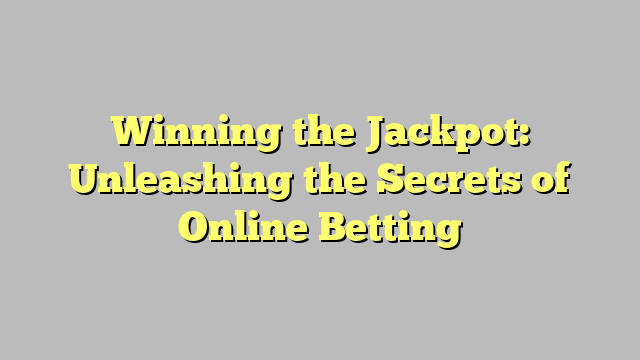Managing inventory can be one of the most challenging aspects of running an online store. Shopify brands often struggle with keeping track of stock levels, identifying which products are out of stock, and ensuring that they are not overstocked on items that don’t sell. As your business begins to grow, these challenges can quickly multiply, leading to headaches and inefficiencies that can hold you back from scaling your operations.
Enter Genie, the easiest inventory management tool designed specifically for Shopify. With Genie, you can effortlessly monitor your inventory, spotting items that are running low, out of stock, or even in transit. In just a matter of minutes, you can create purchase orders based on suggested reorder amounts, manage split shipments, and update your inventory directly within the Shopify platform. This streamlined approach allows you to focus on what matters most—growing your brand and delighting your customers.
Why Choose Genie for Inventory Management
For Shopify brands looking to streamline their operations, Genie stands out as the easiest inventory management tool available. Its user-friendly interface allows businesses to navigate stock management effortlessly, ensuring that inventory levels are always optimized. With Genie, you can manage your products without the usual headaches associated with stock control, freeing up valuable time for you to focus on growing your brand.
One of Genie’s core features is its ability to easily track product statuses. Whether an item is out of stock, running low, overstocked, or in transit, Genie provides real-time updates that help you make informed decisions. This level of visibility helps prevent stockouts and reduces excess inventory, leading to a more balanced and efficient inventory system. By having this information at your fingertips, you can respond proactively to your inventory needs.
Additionally, the tool simplifies the purchasing process with its intuitive purchase order creation feature. In just minutes, you can generate orders based on suggested reorder amounts, ensuring that your stock levels are optimal. This functionality not only saves time but also allows you to split shipments and update inventory directly within Shopify, streamlining your operations and enhancing your productivity.
Key Features of Genie
Genie stands out as the easiest inventory management tool for Shopify brands aiming for seamless growth. One of its standout features is the intuitive dashboard that allows users to quickly assess stock levels across all products. Merchants can effortlessly identify which items are out of stock, which ones are running low, and those that may be overstocked. This feature enables businesses to make informed decisions about their inventory at a glance, thus avoiding potential lost sales or excess holding costs.
Another significant feature of Genie is the automated purchase order creation based on suggested reorder amounts. In just a few minutes, users can generate purchase orders that take the guesswork out of restocking. This automation not only saves time but also ensures that inventory levels remain optimal. Whether you’re dealing with split shipments or complex inventory demands, Genie accommodates these needs with ease, all while keeping your Shopify store updated without any manual input.
Finally, the ability to update inventory directly within Shopify streamlines the stock management process. Merchants can manage all aspects of their inventory without leaving the Shopify interface. This integration reduces the likelihood of errors and improves operational efficiency, allowing brands to focus on scaling their business rather than getting bogged down by inventory details. Overall, Genie provides a comprehensive solution for Shopify brands to manage their stock effectively and effortlessly.
How to Set Up Genie with Shopify
To get started with Genie, first log in to your Shopify account. Once you are in your dashboard, navigate to the Shopify App Store and search for Genie. Click the install button to add the app to your store. This process is straightforward and will only take a few moments to complete. After installation, you will be prompted to grant necessary permissions so that Genie can effectively manage your inventory.
Once Genie is installed, you will need to configure your settings to align with your inventory management needs. This includes setting your preferred stock levels, reorder points, and lead times for products. Genie comes equipped with customizable options that allow you to easily track products that are out of stock, running low, overstocked, or in transit. Make sure to input accurate details to maximize the tool’s efficiency and minimize any potential headaches while managing your stock.
After the initial setup, you can start using Genie to streamline your purchasing process. The app allows you to create purchase orders in just a few clicks, based on suggested reorder amounts calculated from your inventory levels. You can also split shipments and update inventory directly within the Shopify platform. This integration ensures that you can focus on scaling your brand without getting bogged down in the complexities of inventory management.
Best Practices for Managing Your Inventory
To effectively manage your inventory, it is essential to implement regular stock audits. This process involves checking physical stock against your inventory records to identify discrepancies. By performing audits frequently, you can ensure that your inventory data is accurate, which is crucial for making informed purchasing decisions. This practice helps prevent issues related to stockouts and overstock situations that can impact your sales and cash flow.
Another important strategy is to categorize your inventory based on sales velocity and profitability. Identifying which products are your best sellers and which are underperforming allows you to allocate resources more efficiently. By using tools like Genie, you can easily track products that are out of stock, running low, or overstocked. This visibility enables you to prioritize restocks and clear out slow-moving items, helping you maintain a balanced inventory.
Finally, leverage technology to streamline your inventory processes. Utilize inventory management tools that integrate seamlessly with your Shopify store, such as Genie. This software provides features that allow you to quickly create purchase orders based on suggested reorder amounts and update inventory levels directly within Shopify. By automating these tasks, you can save time, reduce the risk of human error, and focus on growing your business.
Success Stories: Brands Using Genie
Many Shopify brands have transformed their inventory management by using Genie. For instance, a popular clothing retailer that often struggled with overstock situations found that implementing Genie allowed them to streamline their ordering process. By tracking which items were continually overstocked and which were frequently out of stock, they dramatically reduced their excess inventory woes while ensuring that bestsellers remained available to their customers.
Inventory Insights
Another success story comes from a growing home goods brand that had difficulty managing incoming shipments. With Genie, they could easily monitor products in transit and create purchase orders based on suggested reorder amounts. This feature not only minimized the risk of running out of popular items but also allowed the team to focus on sales strategies rather than getting bogged down by logistics. The brand reported a noticeable increase in customer satisfaction as a direct result of this enhanced inventory control.
Lastly, a beauty products company faced challenges with seasonal fluctuations in demand. By utilizing Genie, they could efficiently track product levels and adjust their inventory accordingly. With real-time insights into stock levels, they optimized their reordering process and even managed to reduce their holding costs. The ability to monitor inventory effortlessly helped the brand scale faster and keep their shelves stocked with the most sought-after products, reinforcing their market position.